- Login to cPanel.
- Locate and click on the "phpMyAdmin" icon under the "Databases" category.
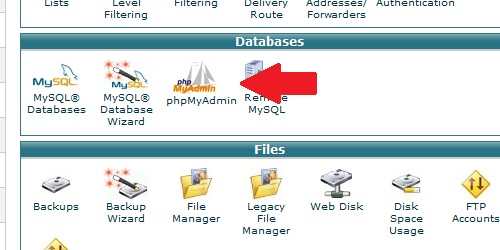
- After phpMyAdmin loads, click on the "Import" tab.
- Click on the "Choose File" button and select your .SQL file.
- Click on the "Go" button and your MySQL database will import.
- cpanel, MySQL, database
- 1 Користувачі, які знайшли це корисним

