- Login to cPanel.
- Locate the "Stats" column on the left of the page and find the row labeled "Disk Space Usage". This shows you how much disk space you are using, and how much you are allowed to use.
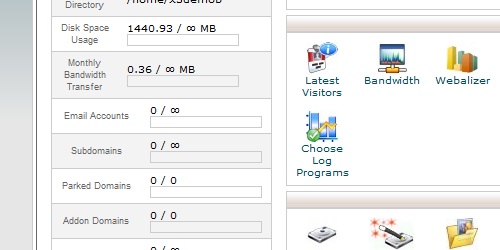
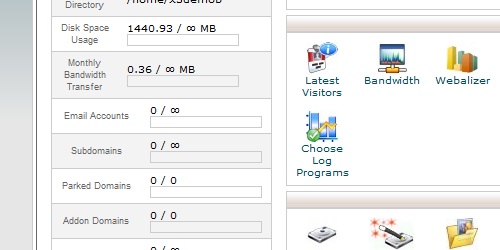
cPanel can be accessed by using either of the URLs below: www.yourdomain.com/cpanel...
Login to cPanel. In the "Stats" section on the right, located the row labeled "PHP version"....
Within cPanel, there are numerous statistics listed on the left of the screen. Main Domain -...
When viewing an access log, there are many different statistics to consider: Unique Visitor -...
If you can access your cPanel account, follow these steps to reset your password:1. Log into your...

