1. Log into your cPanel account.
2. In the "Files" section, click on "FTP Accounts" Icon.
3. Under the "FTP Accounts" list, Click on "Delete" button.
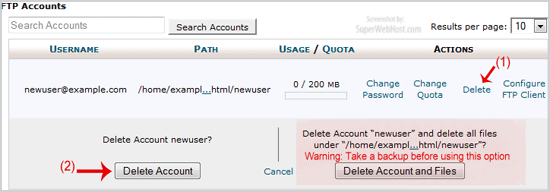
4. Click on the "Delete Account" button and your FTP Account will be removed.
Warning: Do not use the "Delete Account and Files" option. Otherwise the data inside your FTP User account will also be removed and will be unrecoverable until you restore it with a backup.

