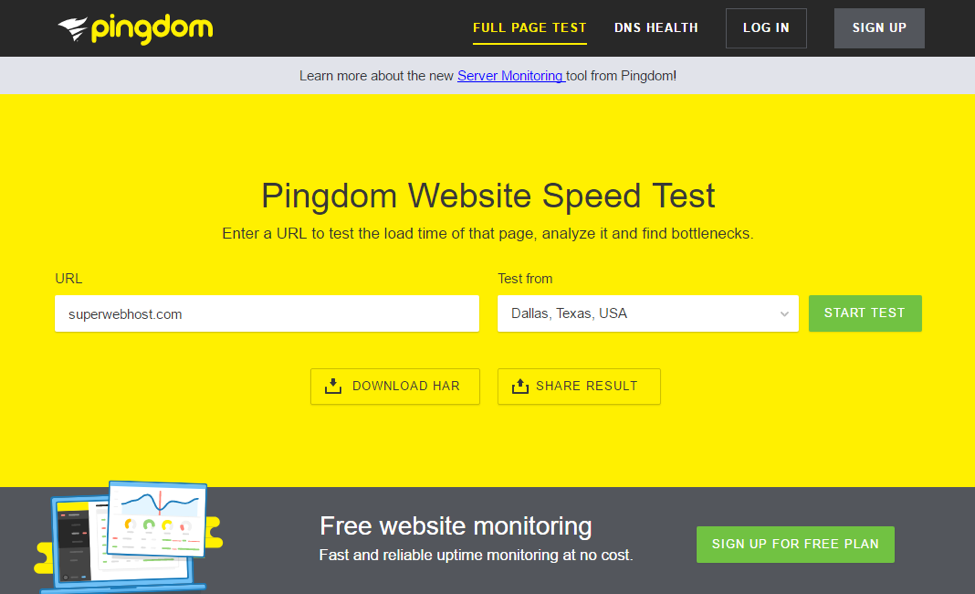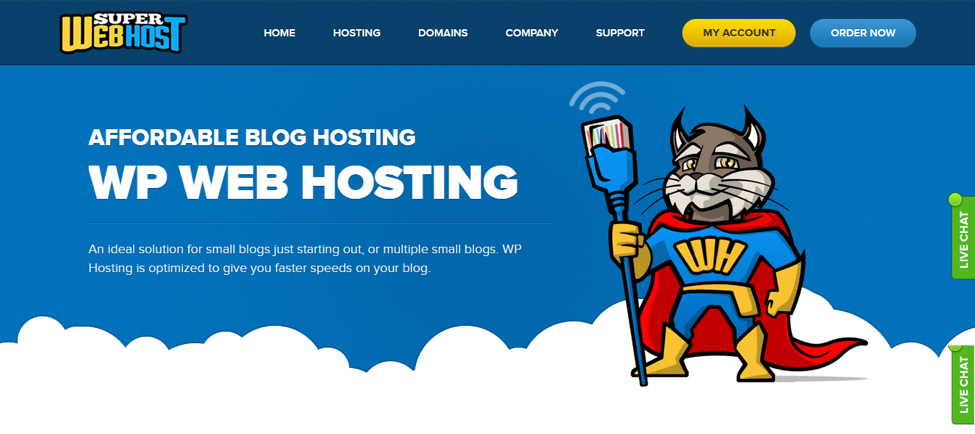“If you build it, they will come.” Adapted from the 1989 movie “Field of Dreams,” this quote has since seen widespread use in a business setting. If you have a WordPress website or are planning to put up one, it means that your website will attract an audience once it’s up and running. At least, that’s every potential website owner’s hope. Is the reality measuring up?
The Importance of Fast Load Times
Is your website really attracting its intended audience? If it’s hampered by slow load times, it probably isn’t. Page abandonment is an all too real problem afflicting many websites. As many studies have shown, the longer your website’s pages load, the higher the number of people who abandon their intention to look at your content.
This defeats your marketing efforts to attract that audience to your website in the first place. If you’re spending top dollar to market your website, even if you get the audience to come, they will not stay. In the end, your website suffers.
What could be slowing your website down? There are many possible reasons. In this article, we’ll limit the discussion to WordPress websites. We’ll discuss the issues that could be behind your slow-loading WordPress website, then recommend fixes to these issues so that you’ll have a faster loading website.
Measuring your Website’s Speed
Before everything else, you need to measure your website’s load times. How do you do this? Pingdom is a free tool you can use to measure your website’s speed. Just enter your URL, select the Pingdom server to test the performance from (you have a choice of servers in the US, Europe, and Asia), then click Start Test. The test normally returns results a few seconds after.
Note that Pingdom allows you to test specific pages on your website. Thus, if you think you have a particularly slow-loading page, enter its URL, and Pingdom will test that page alone.
Pingdom summarizes your website or web page’s performance and recommends solutions based on Google’s PageSpeed Insights. You can try following these recommendations. In the case of a WordPress website, you might want to investigate further.
What’s Causing your WordPress Website to Load Slowly?
Once you’re sure that your website is loading slowly, it’s time to take remediation measures. More often than not, poor loading times can be traced to the following issues:
1. Problematic Plugins
For anyone familiar with WordPress, plugins form part and parcel of its ecosystem. However, although many plugins are useful (in fact, we’ll recommend a couple below), there may be some that slow your website down.
Limiting plugins is another option – if your website has too many plugins, those alone may contribute to poor performance.
Once you’ve identified the plugins you need, and you have them installed, try deactivating them one by one. If your website’s speed goes up a notch after deactivating a plugin, you can be sure that you’ve identified a culprit. Try another plugin performing the same function, and go along with the one that doesn’t slow your website down.
2. Large Image Sizes
If your website or web pages have lots of images, these might cause them to load slowly. Even if you’re using PNG or JPG images, lots of these add up, eventually affecting your website’s performance.
If this true in the case of your WordPress website, you might want to install an image compression and optimization plugin such as Smush, the highest-ranked image smusher WordPress plugin. What’s even better, Smush is free so you don’t have to spend any money. In our tests, Smush does not adversely impact site speed. However, if it does impact performance in your case, go with something else. There are a lot of options out there.
3. Inefficient Code
This is related to the problematic plugins issue we discussed above. More often than not, plugins that impact website performance may be poorly coded. If you are just starting out with WordPress, you’re not a developer, or if you outsource your programming, you might have the same issue.
For instance, your JavaScript should be combined into as few files as possible. Otherwise, they could impact performance. Make sure that your developers know what they’re talking about. Seek referrals from others in the community.
You might also want to install plugins such as WordPress Super Cache, which generates static HTML files of your website’s pages, or W3 Total Cache, which reduces download times via content delivery network (CDN) integration.
4. Web Host Capabilities
Your web host might also be to blame for your site’s poor speeds. Though it might be a bit complicated to switch if you already have your website up, if you’ve performed all the above and your website is still not running well per expectations, you should start exploring other options.
SuperWebHost prides itself for its superior Cloud-based WordPress hosting packages. SuperWebHost’s Litespeed web servers with built-in hardware caching makes your websites 2x to 5x faster than what other web hosts provide. They also include a free initial security audit of your WordPress website and plugins when you sign up.
Not only that, SuperWebHost also automatically updates all core WordPress installations (once an update is available), automatically updates and audits plugins for security vulnerabilities, and assists you with theme and plugin installation, upon your request.
Summary
Coupled with compelling content, taking the above steps to address performance issues will attract users to your website. Otherwise, chances are your website will be left in the dust and fail to bring in your expected audience.
If your website’s still in the planning stages, you should watch out for the above issues and follow the recommendations to resolve them. Make sure you implement the recommendations before putting up your own WordPress website, if only for the fewer troubles you’ll encounter along the way.